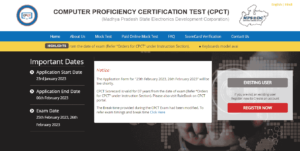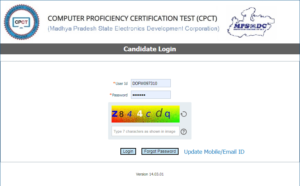Computer Certificate By Government: यदि आप भी कम्प्यूटर के क्षेत्र में अपना करियर बनाना .चाहते है तो हम, आपके लिए सरकारी मान्यता प्राप्त Computer Certificate प्राप्त करने का सुनहरा मौका लेकर आये है जिसकी मदद से आप पूरे भारत मे कहीं भी नौकरी हेतु आवेदन कर सकते है और इसीलिए हम आपको Computer Certificate By Government के बारे में बतायेगे।

आपको बता दें कि, Computer Certificate By Government के तहत आयोजित किये जाने वाले Computer Proficiency Certification Test (CPCT) हेतु आप सभी विद्यार्थी अपना – अपना पंजीकरण 23 जनवरी, 2023 से लेकर 6 फरवरी, 2023 ( पंजीकरण करने की अन्तिम तिथि ) तक अपना पंजीकरण सकते है औऱ इस टेस्ट के लिए अपना पंजीकरण कर सकते है।
अन्त, आर्टिकल के अन्त में, हम आपको क्विक लिंक्स प्रदान करेगे ताकि आप आसानी से इस प्रकार के आर्टिकल को लाइक, शेयर व कमेंट करेगे।


Computer Certificate By Government – Highlights
| Name of the Test | Computer Proficiency Certification Test (CPCT) |
| Test is Mandatory For | CPCT is mandatory for data entry/IT Operator/Assistant Grade-3/steno/shorthand/typist and other similar positions in the departments, corporations and agencies under Government of Madhya Prades |
| Name of the Article | Computer Certificate By Government |
| Type of Article | Latest Update |
| Name of the State | Madhay Pardesh |
| Who Can Register For This Test? | All India Applicants Can Register For This Test. |
| Mode of Regisration | Online |
| Online Registration Starts From? | 23rd Jan, 2023 |
| Last Date of Registration | 06th Feb, 2023 |
| Official Website | Click Here |
मध्य प्रदेश सरकार दे रही है सरकारी मान्यता प्राप्त कम्प्यूटर सर्टिफिकेट पाने का सुनहरा मौका, टेस्ट के लिए ऐसे करे अपना पंजीकरण – Computer Certificate By Government?
हम, अपने इस आर्टिकल में, आप सभी विद्यार्थियो व युवाओं का हार्दिक स्वागत करना चाहते है जो कि, कम्प्यूटर के क्षेत्र मे अपना करियर बनाना चाहते है और इसीलिए सरकारी मान्यता प्राप्त सर्टिफिकेट प्राप्त करना चाहते है तो हम, अपने इस आर्टिकल की मदद से आपको मध्य प्रदेश सरकार द्धारा आयोजित किये जाने वाले Computer Proficiency Certification Test (CPCT) के बारे में बताना चाहते है जिसमे आप हिस्सा ले सकते है।
आपको बता दें कि, Computer Proficiency Certification Test (CPCT) हेतु अपना पंजीकरण करने के लिए आप सभी विद्यार्थियो व युवाओं को ऑनलाइन आवेदन प्रक्रिया को अपनाना होगा जिसकी पूरी विस्तृत जानकारी हम, आपको इस आर्टिकल मे प्रदान करेगे ताकि आप आसानी से इस टेस्ट के लिए अपना पंजीकरण कर सकें।
अन्त, आर्टिकल के अन्त में, हम आपको क्विक लिंक्स प्रदान करेगे ताकि आप आसानी से इस प्रकार के आर्टिकल को लाइक, शेयर व कमेंट करेगे।
Read Also – Bihar Jila Level Vacancy 2023: जिला ब्लॉक कार्यालय में निकली भर्ती, फटाफट करें आवेदन
महत्वपूर्ण तिथियां – Computer Certificate By Government?
| कार्यक्रम | तिथि |
| Application Start Date | 23rd January 2023 |
| Application End Date | 06th February 2023 |
| Exam Date | 25th February 2023 और 26th February 2023 |
Computer Certificate By Government – Detaild Look of Syllabus?
आप सभी परीक्षार्थी जो कि, इस कम्प्यूटर टेस्ट की तैयारी कर रहे है उन्हें हम कुछ बिंदुओं की मदद से इसके पूरे व विस्तृत पाठ्यक्रम के बारे में बताना चाहते है जो कि, इस प्रकार से हैं –
Detailed Syllabus for CPCT
Familiarity with computer systems
- Awareness about different aspects regarding computer hardware such as
generations and types of computers, printers, input and output devices and
hardware components such as Central Processing Unit (CPU) like arithmetic logic unit, control unit, memory unit; Universal Serial Bus (USB), Liquid Crystal Display (LCD), Motherboard, Sound Card, Graphics Card, and related concepts; Input Devices such keyboard, mouse, light pen, touch screens, graphics tablets, joystick, Microphone, Optical Character Reader, MICR, Scanner, digital or web camera, card reader, barcode reader, biometric sensor; Output Devices such as Monitor or visual display unit, printer (impact or non-impact), speaker, plotter; and Secondary Storage Devices such as USB Pen Drives, floppy disks, Compact Disk (CD), Digital Video Disk (DVD), Blue Ray Disk, Solid State Drive etc.; - Awareness regarding different aspects about computer software including
software categories such as System Software, Application Software, Embedded
Software, Proprietary Software, Open Source Software; Computer Languages
such as Machine Level Language, Assembly Level Language, High Level Language, Interpreter, Compiler; Operating Systems such as Windows and Linux etc. and concepts of Memory Units such as Bit, Byte, Megabyte, Gigabyte, Terabyte etc.
Knowledge of Basic Computer Operations
- Awareness of generic steps required for setting up a computer, booting and
shutting down, logging on and off to a network, determining an IP address,
verifying physical connectivity to a network, installing and updating software
packages, disabling applications from running on start-up, uninstalling a software from computer, customising desktop background, resizing windows, volume controls of computer, setting up a new printer or webcam or scanner or other peripheral devices, understanding of steps to protect computers from power disturbances and basic troubleshooting including power backups. - Awareness of System Administration and Security concepts such as setting
options and preferences in an Operating System; encryption of data; keeping
personal data private and secure; creating strong passwords; changing passwords; checking a system for bugs, spyware or other malicious application
through virus scanners; - Awareness of concepts and processes related to file management functions such as copying files to memory disk, undoing mistakes, using default help modules, connecting to the Internet and downloading and uploading files, setup and printing of documents Compressing files; identifying and selecting suitable file formats and using them for transferring data.
Proficiency in general IT skills
- Word processing skills such as creating a document, using spellcheck, creating
tables, working with headers or footers, mail merge, document formatting etc.
and common word processing related keyboard commands; - Numeric Skills to deal with numbers and digits, using formulas, references,
macros, tables, graphs through spreadsheets and common keyboard commands for spreadsheets. Presentation skills for sharing and understanding data in form of charts, graphs and data. - Internet skills such as using search engine effectively to get the best desired
result within short time; uploading and downloading information from the
Internet and usage of Internet applications such as web sites, browsers, blogs,
and Internet services such as Email, video conferencing, Online Collaboration etc.
Reading Comprehension
- Ability to read and understand passages in English comprising questions
regarding locating information, identifying relationships, interpreting ideas,
moods, characteristics of characters, tone of passage and getting the central
theme
Mathematical & Reasoning Aptitude
- Mathematical Aptitude comprising concepts from Discount, Compound Interest & Annuities, Ratio & Proportions, Time, Work & Distance, 2 D & 3D Figures- Areas & Volumes) आदि।
उपरोक्त सभी बिंदुओँ की मदद से हमने आपको इस कम्प्यूटर टेस्ट के पूरे पाठ्यक्रम के बारे में बताया ताकि आप आसानी से अपनी तैयारी कर सकें।
How to Apply Online For Computer Certificate By Government?
वे सभी युवा व विद्यार्थी जो कि, मध्य प्रदेश मे रहते है या फिर अन्य राज्यो के रहने वाले है इन कम्प्यूटर सर्टिफिकेट हेतु ऑनलाइन आवेदन कर सकते है जो कि, इस प्रकार से हैं –
चरण 1 – पोर्टल पर नया पंजीकरण करें
- Computer Certificate By Government हेतु ऑनलाइन आवेदन करने के लिए आप सभी विद्यार्थियो व युवाओं को सबसे पहले इसकी आधिकारीक वेबसाइट के होम – पेज पर आना होगा जो कि, इस प्रकार का होगा –
- होम – पेज पर आने के बाद आपको REGISTER NOW ( पंजकरण लिंक जल्द ही सक्रिय होगा ) का विकल्प मिलेगा जिस पर आपको क्लिक करना होगा,
- क्लिक करने के बाद आपके सामने इसका न्यू रजिस्ट्रैशन फॉर्म खुल जायेगा जो कि, इस प्रकार का होगा –
- अब आपको इस रजिस्ट्रैशन फॉर्म को ध्यानपू्र्वक भरना होगा औऱ
- अन्त मे, आपको सबमिट के विकल्प पर क्लिक करना होगा जिसके बाद आपको आपका रजिस्ट्रैशन नंबर व पासवर्ड प्राप्त हो जायेगा जिसे आपको सुरक्षित रखना होगा आदि।
स्टेप 2 – पोर्टल मे लॉगिन करके ऑनलाइन आवेदन करें
- आप सभी युवाओं व विद्यार्थियो द्धारा पोर्टल पर नया पंजीकरण करने के उपरान्त आपको होम – पेज पर आना होगा,
- होम – पेज पर आने के बाद आपको EXISTING USER का विकल्प मिलेगा जिस पर आपको क्लिक करना होगा,
- क्लिक करने के बाद आपके सामने इसका लॉगिन पेज खुल जायेगा जो कि, इस प्रकार का होगा –
- अब आपको यहां पर मांगी जाने वाली सभी जानकारीयों को दर्ज करके पोर्टल मे लॉगिन करना होगा,
- पोर्टल में लॉगिन करने के उपरान्त आपके सामने इसका एप्लीकेशन फॉर्म खुलेगा जिसे आपको ध्यानपूर्वक भरना होगा,
- मांगे जाने वाले सभी दस्तावेजो को स्कैन करके अपलोड करना होगा और
- अन्त में, आपको सबमिट के विकल्प पर क्लिक करना होगा जिसके बाद आपको आपके आवेदन की रसीद मिल जायेगी जिसे आपको सुरक्षित रखना होगा आदि।
उपरोक्त सभी स्टेप्स को फॉलो करके आप सभी विद्यार्थी व युवा आसानी से इस कम्प्यूटर सर्टिफिकेट हेतु आवेदन कर सकते है और इसका लाभ प्राप्त कर सकते है।
निष्कर्ष
अपने इस आर्टिकल में, हमने आप सभी विद्यार्थियो व युवाओँ को विस्तार से ना केवल Computer Certificate By Government के बारे में बताया बल्कि हमने आपको इस कम्प्यूटर सर्टिफिकेट हेतु आयोजित होने वाली परीक्षा के पूरे पैर्टन अन्य सभी जानकारीयों के बारे में बताया ताकि आप पूरी तैयारी कर सकें।
अन्त, आर्टिकल के अन्त में, हमें आप सभी से उम्मीद व आशा है कि, आप सभी को हमारा यह आर्टिकल बेहद पसंद आया होगा जिसके लिए आप हमारे इस आर्टिकल को लाइक, शेयर व कमेंट करेगे।
क्विक लिंक्स
| Official Website | Click Here |
| Join Our Telegram Group | Click Here |
| Direct Link To Apply Online | Click Here |
FAQ’s – Computer Certificate By Government
Which computer certificate is best for government job?
Top 8 Computer Courses Certificate For Govt Jobs Certificate in Basic Computer Course (BCC) Basic Computer Hardware (BCH) Certification. Certificate in Computer Applications (CCA) Diploma in Computer Applications (DCA) Advanced Diploma in Computer Applications (ADCA) Master Diploma in Computer Applications.
Which computer certificate is best?
Web designing and development courses. Web designing and development courses are great for getting employed at companies and even working freelance. ... Graphic Designing. ... Artificial Intelligence. ... Cybersecurity and Ethical Hacking. ... IT/computer science. ... Digital marketing courses.