NTA CSIR UGC NET Registration 2022: यदि आप भी Joint CSIR-UGC NET Examination June-2022 की तैयारी कर रहे है और ऑनलाइन परीक्षा फॉर्म भरे जाने का इतंजार कर रहे है तो आपका इंतजार खत्म हो चुका है क्योंकि NTA CSIR UGC NET Registration 2022 प्रक्रिया को शुरु कर दिया गया है।
जाने इस पोस्ट में क्या क्या है

आपको बता दें कि, राष्ट्रीय परीक्षा एजेंसी द्धारा NTA CSIR UGC NET Registration 2022 की प्रक्रिया को 11 जुलाई, 2022 से शुरु कर दिया गया है जिसमे आप सभी परीक्षार्थी 10 अगस्त, 2022 ( ऑनलाइन आवेदन की अन्तिम तिथि ) तक आवेदन कर सकते है।
अन्त, आर्टिकल के अन्त मे, हम आपको क्विक लिंक्स प्रदान करेगे ताकि आप सभी विद्यार्थी जल्द से जल्द आवेदन कर सकें।

NTA CSIR UGC NET Registration 2022 – Overview
| Name of the Council | The Council of Scientific & Industrial Research (CSIR) |
| Name of the Exam | Joint CSIR-UGC NET Examination June-2022 |
| Name of the Testing Agency | National Testing Agency (NTA) |
| Name of the Article | NTA CSIR UGC NET Registration 2022 |
| Type of Article | Latest Update |
| Who Can Apply? | All India Eligible Applicants Can Apply |
| Mode of Application? | Online |
| Official Website | Website |
NTA CSIR UGC NET Registration 2022
हम, अपने इस आर्टिकल मे, आप सभी युवाओं व परीक्षार्थियो का स्वागत करना चाहते है जो कि, The Council of Scientific & Industrial Research (CSIR) के तहत National Testing Agency (NTA) के द्धारा Joint CSIR–UGC NET Examination June-2022 में भाग लेना चाहते है।
हम आप सभी युवाओं व परीक्षार्थियो को बता दें कि, ऑनलाइन माध्यम से csir net 2022 application form को भरने की प्रक्रिया को शुरु कर दिया गया है औऱ सभी परीक्षार्थी सुविधापूर्ण तरीके से अपने अपने इस प्रवेश परीक्षा हेतु अपना – अपना पंजीकरण कर सके इसके लिए हम आपको पूुरी ऑनलाइन प्रक्रिया की जानकारी प्रदान करेगे।
अन्त, आर्टिकल के अन्त मे, हम आपको क्विक लिंक्स प्रदान करेगे ताकि आप सभी विद्यार्थी जल्द से जल्द आवेदन कर सकें।
Read Also – GRSE Recruitment 2022 – Apply Online for Technician, Supervisor & Others @grse.in, Apply Till July 28
Scheduled Dates and Events of NTA CSIR UGC NET Registration 2022?
| Scheduled Dates | Scheduled Events |
| Name of the Examination | JOINT CSIR-UGC NET JUNE 2022 |
| Online registration and submission of Application Form through NTA Website: |
11.07.2022 to 10.08.2022 (upto 05:00 pm) |
| Last date for successful transaction of Examination fee |
10.08.2022 (upto 11:50 pm) |
| Correction in the Particulars of Application Form online only | 12.08.2022 to 16.08.2022 |
| Downloading of Admit Card by the Candidate from NTA Website | To be announced later through website |
| Mode of Examination | Computer Based Test (CBT) |
| Pattern of Exam | Objective Type with MCQ |
| Total Test Papers | 1. Chemical Sciences 2. Earth, Atmospheric, Ocean and Planetary Sciences 3. Life Sciences 4. Mathematical Sciences 5. Physical Sciences |
| Medium of the paper | Bi-lingual(English and Hindi) |
| Duration of Examination | 180 minutes (03 hours) |
| Date of Examination Schedule | Will be announced on NTA website |
| Timing of Examination | Will be announced on NTA website |
| Centre, Date and Shift of Joint CSIR-UGC NET Examination | As mentioned on the Admit Card |
| Display of Recorded Responses and Answer Keys | Will be announced later on website |
| Declaration of Result on NTA Website | Will be announced later on website |
Category Wise Required Application Fees For csir net 2022 application form?
| Fee Payable for JOINT CSIR-UGC NET JUNE – 2022 (Debit/Credit Card/UPI or Internet Banking through any of the payment gateway of SBI/ICICI) |
|
| Category | Application Fees |
| General/General-EWS | INR 1000 |
| OBC-NCL* | INR 500 |
| SC/ST | INR 250 |
| Third gender | INR 250 |
| PWD | NIL |
Required Eligibility For NTA CSIR UGC NET Registration 2022?
आप सभी परीक्षार्थियो को इस प्रवेश परीक्षा मे, हिस्सा लेने के लिए कुछ योग्यताओं की पूर्ति करनी होगी जो कि, इस प्रकार से हैं –
Essential Educational Qualifications:
- M.Sc. or equivalent degree/ Integrated BS-MS/ BS-4 years/ BE/ B. Tech/ B. Pharma/ MBBS with at least 55% (without rounding off) marks for General (UR)/General-EWS and OBC candidates and 50% (without rounding off) for SC/ST, Third gender and Persons with Disability (PwD) candidates.
- Candidates enrolled for M.Sc. or having completed 10+2+3 years of the above qualifying examination as on the closing date of online submission of Application Form,are also eligible to apply in the above subject under the Result Awaited (RA) category on the condition that they complete the qualifying degree with requisite percentage of marks within two years from the date of declaration of Joint CSIR-UGC NET Test result, failing which they shall be treated as disqualified.
- Such candidates will have to submit the attestation form duly certified by the Head of the Department/Institute from where the candidate is appearing or has appeared (AnnexureV).
- B.Sc. (Hons.) or equivalent degree holders or students enrolled in Integrated MS-PhD program with at least 55%^ marks for General (UR)/General-EWS and OBC candidates; 50%^ marks for SC/ST, Third gender, Persons with Disability (PwD) candidates are also eligible to apply. Candidates with Bachelor’s degree will be eligible for CSIR fellowship
only after getting registered/enrolled for Ph.D./Integrated Ph.D. program within the validity period of two years. Candidates possessing only Bachelor’s degree are eligible to apply only for Junior Research Fellowship (JRF) and not for Lectureship (LS)/Assistant Professor. ^(without rounding off) - B.E./ B.S./ B.Tech./ B.Pharma/ MBBS final year/result awaited candidates are eligible to apply for fellowship only. These candidates will not be eligible for
Lectureship/Assistant professor. B.Sc. (Hons.) final year/Result awaited candidates are not eligible to apply. - Specification of degrees (whether Bachelor’s or Master’s) as notified by UGC in its Gazette Notification No. F. 5-1/2013 (CPP-II) dated 5th July, 2014 and as amended from time to time, shall apply.
- The eligibility for Lectureship/Assistant Professor of NET qualified candidates will be subject to fulfilling the criteria laid down by UGC. Ph.D. degree holders who have passed Master’s degree prior to 19th September 1991, with at least 50%^ marks are eligible to apply for Lectureship/Assistant Professor only. ^(without rounding off)
- Candidates belonging to the Third gender category are eligible to draw the same relaxation in fee, age and Eligibility Criteria for NET (i.e. JRF and Assistant Professor) as are available to SC/ST categories. The subject-wise qualifying cut-offs for this category would be the lowest among those for SC/ ST/ PwD/ OBC–NCL / General-EWS categories in the corresponding subject आदि।
उपरोक्त सभी योग्यताओं की पूर्ति करके आप इस प्रवेश परीक्षा मे भाग ले सकते है।
How to Apply Online in NTA CSIR UGC NET Registration 2022?
हमारे सभी परीक्षार्थी व विद्यार्थी जो कि, इस प्रवेश परीक्षा हेतु अपना – अपना रजिस्ट्रैशन करना चाहते है इन स्टेप्स को फॉलो करके कर सकते है जो कि, इस प्रकार से हैं –
Step 1 – Please Register Your Self
- NTA CSIR UGC NET Registration 2022 करने के लिए सबसे पहले आपको इसकी आधिकारीक वेबसाइट के होम – पेज पर आना होगा जो कि, इस प्रकार का होगा –
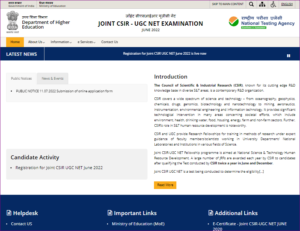
- होम – पेज पर आने के बाद आपको Candidate Activity के सेक्शन मिलेगा जिसमे आपको Registration for Joint CSIR UGC NET June 2022 का ऑप्शन मिलेगा जिस पर आपको क्लिक करना होगा,
- क्लिक करने के बाद आपके सामने एक नया पेज खुलेगा जो कि, इस प्रकार का होगा –
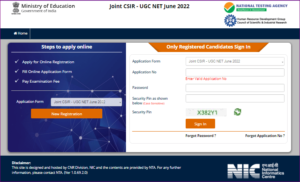
- अब इस पेज पर आपको New Registration का ऑप्शन मिलेगा जिस पर आपको क्लिक करना होगा,
- क्लिक करने के बाद आपके सामने एक नया पेज खुलेगा जहां पर आपको इस प्रकार के विकल्प मिलेगे –
Instructions and Procedure for online submission of Application Form
Download Information Bulletin
1. Please read the instructions, procedure and Information Bulletin carefully before you start filling the Application Form. 2. Candidate can apply ‘ON-LINE’ only through the official website https://csirnet.nta.nic.in. 3. Please ensure your eligibility as per the criteria laid down for CSIR-UGC NET. 4. Examination Fees EXAMINATION FEE DETAIL Category Fee Amount General/EWS Rs. 1000/- OBC(NCL) Rs. 500/- SC/ST/Third Gender Rs. 250/- PwD Rs.0/- Processing charges and Goods & Service Taxes (GST) are to be paid by the candidate, as applicable. 5. The fee may be submitted through Net Banking/Debit Card/Credit Card/UPI. 6. Application Procedure: Steps to be followed to apply online Step 1: Registration Form: Register for the Online Application Form and note down the system generated Application Number. The candidate should supply the required details while filling the Online Application Form and is also required to create a PASSWORD and choose Security Question and enter his/her Answer. After successful submission of the personal details, an Application number will be generated and it will be used to complete the remaining Steps of the Application Form and will also be required for all future reference/correspondence. For subsequent logins, the candidate will be able to login directly with the respective system generated Application Number and created Password Step 2: Application Form : The Candidates can log in with the system generated Application Number and pre-created Password for completing the Application Form including filling up of personal details, applying for the Paper, providing the details of Educational Qualifications, and uploading the images and documents (if any). Upload Scanned Images of Candidate Photograph, Signature, Category Certificate (wherever applicable), PwD Certificate (wherever applicable) and Result Awaiting Certificate (wherever applicable) - The recent photograph should be coloured or black/white (but with clear contrast).
- Scanned photograph and signature should be in JPG format.
- Size of the scanned photograph should be between 10 kb to 200 kb.
- Size of the scanned signature should be between 4 kb to 30 kb.
- Size of the scanned copy of the certificates should be between 10 kb to 300 kb.
[Note: The Candidate has to upload only his/ her photograph, signature, and certificate(s) as mentioned above (and not of anybody else) in a correct/proper manner, as the facility for correction will not be given in the future. In case, it is found at any time in the future that the Candidate has used/uploaded the photograph, signature, and certificate(s) of someone else in his/her Application Form/Admit Card, or he/she has tempered his/her Admit Card/Result/Scorecard, these acts of the candidate shall be treated as Unfair Means (UFM) Practices.]
Please check your photograph and signature before submission of the Application Form. In case the photograph or signature is blurred or not visible to identify the identity of the candidate then, the application will be rejected and no option for correction or revision will be permitted.
Step 3: Pay Examination Fee by Net Banking/Debit Card/Credit Card/UPI :
The candidate has to select the Net banking/Debit card/Credit card/UPI option to pay the application fee and follow the online instruction to complete the payment of fee. After the successful payment, candidate will be able to print the Confirmation Page. In case the Confirmation Page is not generated after the payment of fee then the transaction is cancelled and the candidates have to approach the concerned bank for refund of the amount. However the candidate has to make another payment/transaction, in case the Confirmation Page is not generated.THESE STEPS CAN BE DONE TOGETHER OR SEPARATELY ALSO. 7. Important Instruction about PASSWORD - During online form filling, the candidate will be required to choose PASSWORD and Security Question and its Answer. Candidate is advised to record/remember their password for all future logins.
- For subsequent logins, candidate will be able to login directly with their respective system generated Application Number and the chosen Password.
- Candidate is advised not to disclose or share their password with anybody. Neither NTA nor NIC will be responsible for the violation or misuse of the password of a candidate.
- Candidate can change his/her passwords after login, if desired.
- Candidate should remember to log out at the end of their session so that the particulars of the candidate cannot be tampered or modified by unauthorized persons.
The Password must be as per the following Password policy. - Password must be 8 to 13 characters long.
- Password must have at least one Upper case alphabet.
- Password must have at least one Lower case alphabet.
- Password must have at least one numeric value.
- Password must have at least one special characters eg.!@#$%^&*-.
8. How to reset your Password : The following options are available to reset Password - Using Security Question & its Answer you chose during Form filling .
- Using a verification code sent via text message (SMS) to your Registered Mobile No.
- Using a reset link sent via Email to your Registered Email address.
9. The Application Number printed on the computer generated Confirmation Page must be mentioned in all such correspondences. It is therefore essential to note down the application number printed on the Confirmation Page. 10. Only one application is to be submitted by a candidate. More than one application i.e. Multiple application forms submitted by a candidate will be rejected. 11. Applicants applying under reservation should ensure having valid certification and would require to provide them when asked for. I have downloaded the Information Bulletin of Joint CSIR – UGC NET June 2022, read and understood all the Instructions therein as well as those mentioned above, and fill up the online Application Form for the Joint CSIR – UGC NET June 2022 accordingly. - अब आपको यहां पर सभी दिशा – निर्देशो को ध्यानपूर्वक पढ़ते हुए अपनी स्वीकृति देनी होगी और प्रोसीड के विकल्प पर क्लिक करना होगा,
- क्लिक करने के बाद आपके सामने इसका रजिस्ट्रैशन फॉर्म खुलेगा जो कि, इस प्रकार का होगा –
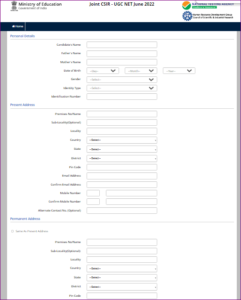
- अब आपको इस रजिस्ट्रैशन फॉर्म को ध्यान से भरना होगा औऱ
- अन्त मे, आपको सबमिट के विकल्प पर क्लिक करना होगा जिसके बाद आपको इसका लॉगिन आई.डी व पासवर्ड मिलेगा जिसे आपको सुरक्षित रखना होगा।
Step 2 – Please Login in the Portal and Apply Online
- युवाओं द्धारा सफलतापूर्वक पंजीकरण करने के बाद आपको पोर्टल मे, लॉगिन करना होगा,
- पोर्टल मे लॉगिन करने के बाद आपके सामने इसका आवेदन फॉर्म खुलेगा जिसे आपको ध्यान से भरना होगा,
- मांगे जाने वाले सभी दस्तावेजो को स्कैन करके अपलोड करना होगा,
- दस्तावेजो को स्कैन करके अपलोड करने के बाद आपको अपने वर्ग व श्रेणी के अनुसार ही आवेदन शुल्क का ऑनलाइन पेमेटं करना होगा और
- अन्त में, आपको सबमिट के विकल्प पर क्लिक करना होगा जिसके बाद आपको इसकी रसीद मिल जायेगी जिसे आपको प्रिंट करके सुरक्षित रख लेना होगा आदि।
अन्त, इस प्रकार आप सभी आवेदक व परीक्षार्थी आसानी से इस प्रवेश परीक्षा हेतु अपना – अपना पंजीकरण कर सकते है।
सारांश
आप सभी परीक्षार्थियो को समर्पित अपने इस आर्टिकल की मदद से हमने आपको NTA CSIR UGC NET Registration 2022 के बल्कि आपको पूरी ऑनलाइन रजिस्ट्रैशन प्रक्रिया की जानकारी प्रदान की ताकि आप सभी योग्य व इच्छुक परीक्षार्थी इस प्रवेश परीक्षा हेतु अपना – अपना पंजीकरण कर सकें औऱ प्रवेश परीक्षा मे धूम मचा सकें।
अन्त, हमे पूरी आशा व उम्मीद है कि, आप सभी को हमारा यह आर्टिकल बेहद पसंद आया होगा जिसके लिए आप हमारे इस आर्टिकल को लाइक, शेयर व कमेट करेगे।
महत्वपू्र्ण लिंक्स
| Apply Link | Website |
| Information Bulletin | Website |
| Official Notification | PUBLIC NOTICE 11.07.2022 Submission of online application form |
| Join Our Telegram Group | Website |
| Official Website | Website |
FAQ’s – NTA CSIR UGC NET Registration 2022
Which is the Official Website to Register for CSIR UGC NET 2022 Exam
csirnet nta nic in
What are the CSIR UGC NET 2022 Exam registration Dates
11th July 2022 to 10th August 2022 upto 05 00 pm
आपके उज्जवल भविष्य के लिए महत्वपूर्ण जानकारी यहाँ उपलब्ध है - सरकारी नौकरियाँ, परीक्षा परिणाम, प्रवेश पत्र और शैक्षिक अवसर। नवीनतम अपडेट और आवश्यक सूचनाओं के लिए BiharHelp ऐप डाउनलोड करें - आपकी सफलता का साथी।


Lorem ipsum 123 789